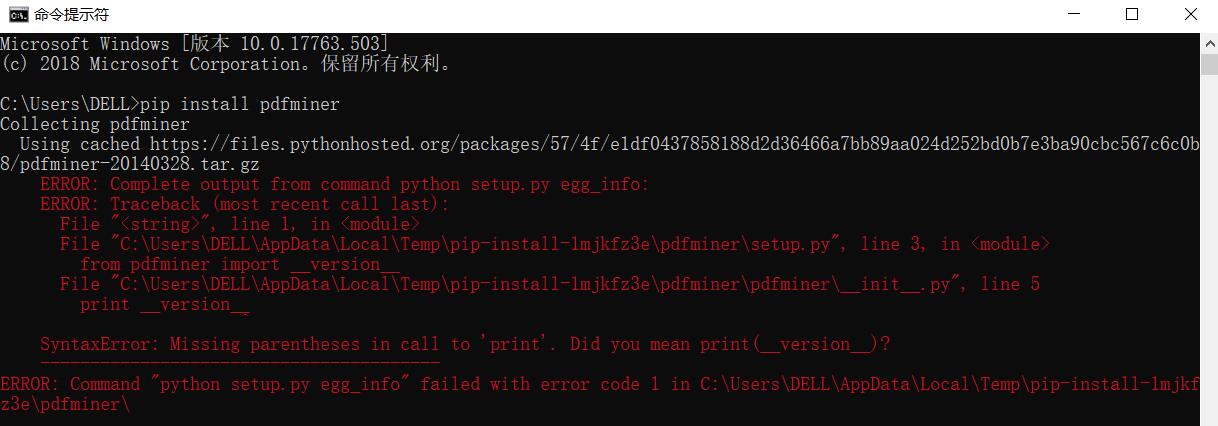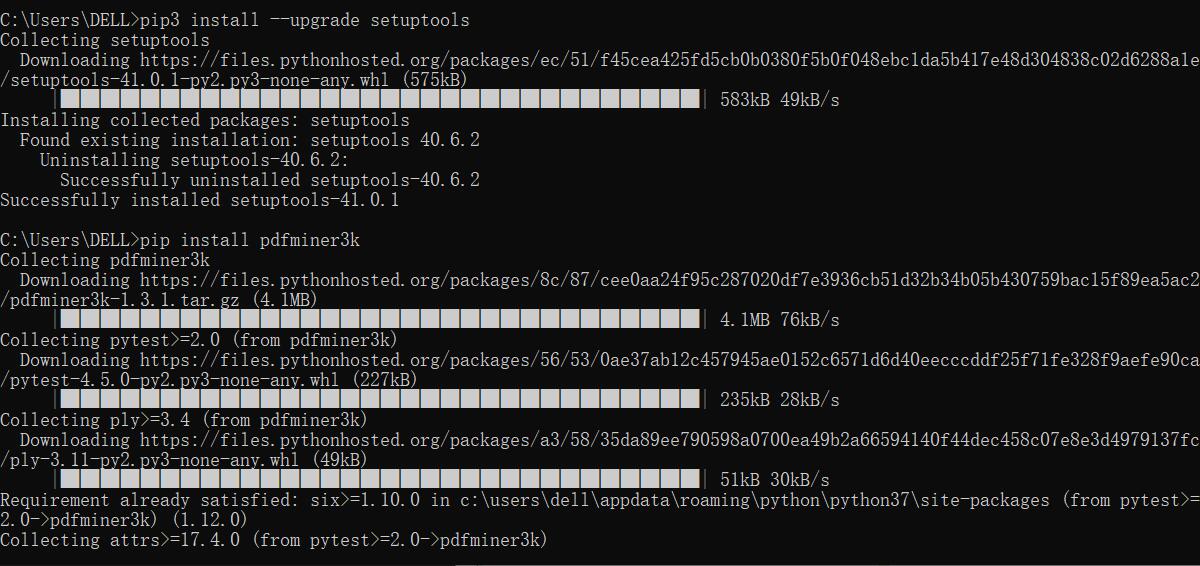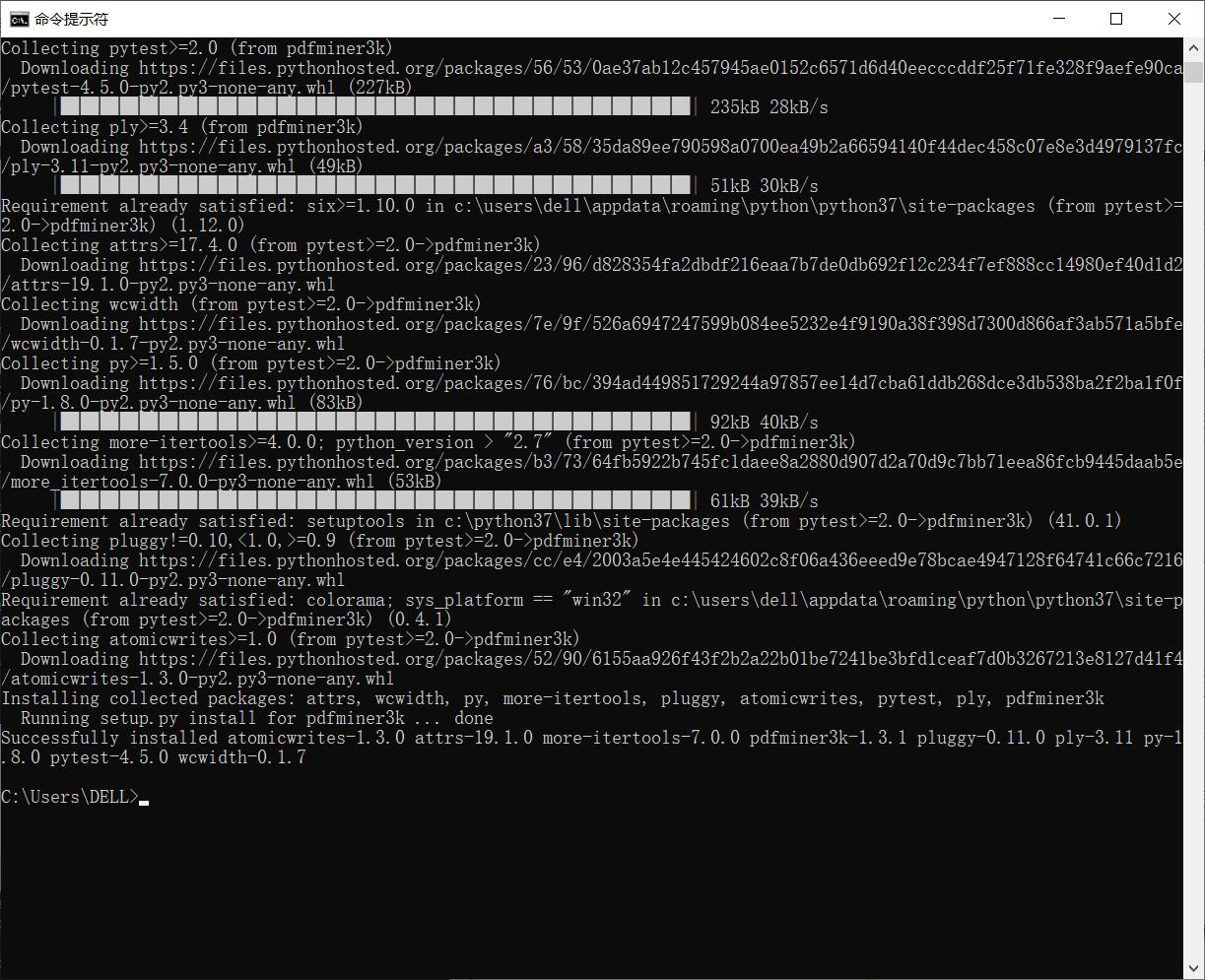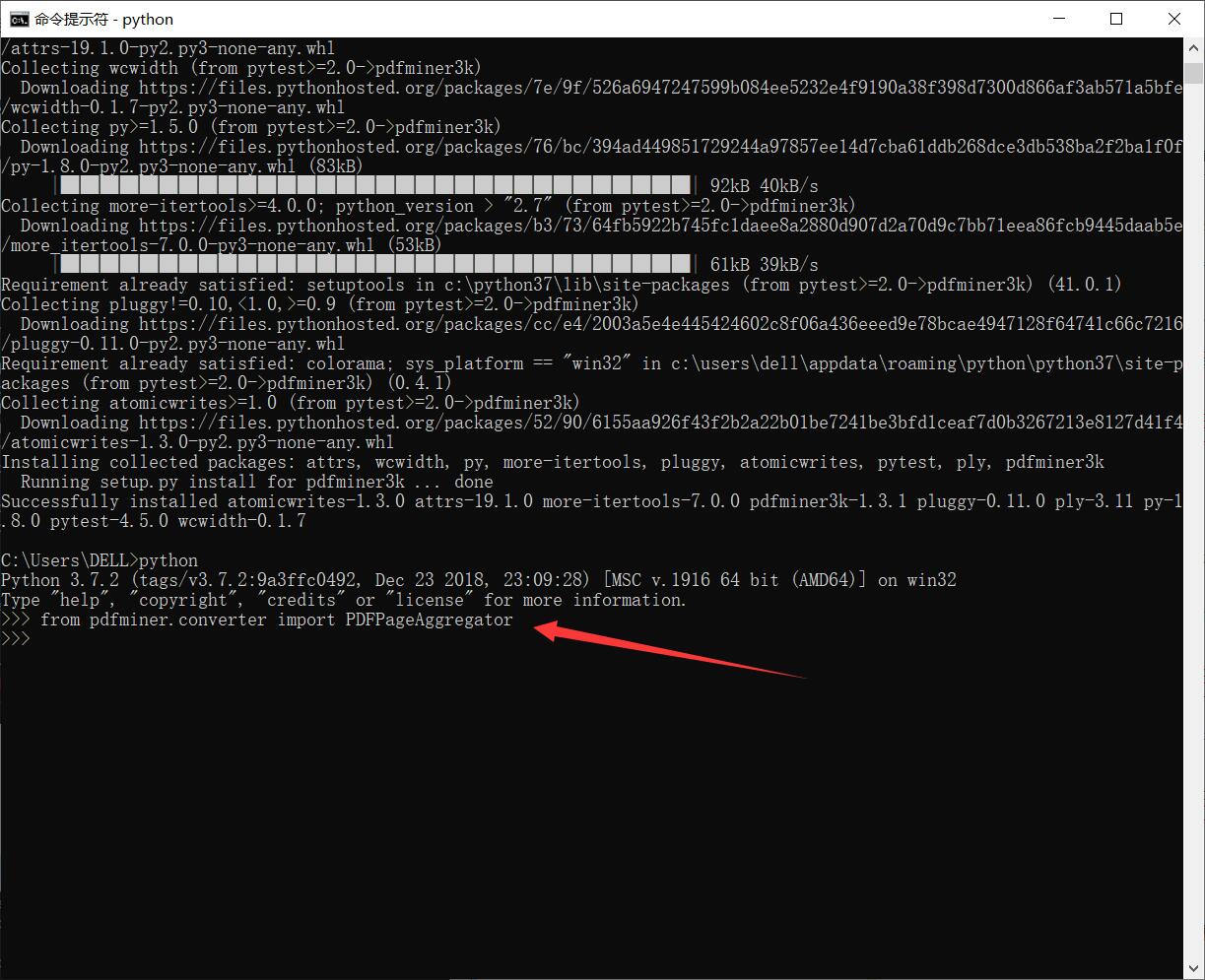C:UsersDELL>pip install pdfminer
Collecting pdfminer
Using cached https://files.pythonhosted.org/packages/57/4f/e1df0437858188d2d36466a7bb89aa024d252bd0b7e3ba90cbc567c6c0b8/pdfminer-20140328.tar.gz
ERROR: Complete output from command python setup.py egg_info:
ERROR: Traceback (most recent call last):
File “<string>”, line 1, in <module>
File “C:UsersDELLAppDataLocalTemppip-install-heoqz1j3pdfminersetup.py”, line 3, in <module>
from pdfminer import __version__
File “C:UsersDELLAppDataLocalTemppip-install-heoqz1j3pdfminerpdfminer__init__.py”, line 5
print __version__
^
SyntaxError: Missing parentheses in call to ‘print’. Did you mean print(__version__)?
—————————————-
ERROR: Command “python setup.py egg_info” failed with error code 1 in C:UsersDELLAppDataLocalTemppip-install-heoqz1j3pdfminer
C:UsersDELL>
相信很多小伙伴和霜天一样,碰到了这个问题。
其实,问题很简单,
python3 应该安装pdfminer3k
pdfminer不适用python3
输入命令:
pip3 install –upgrade setuptools
pip3 install pdfminer3k
安装完成,那么我们来检查一下是否有问题。
测试通过。安装pdfminer3k之后 和pdfminer使用的方式一样