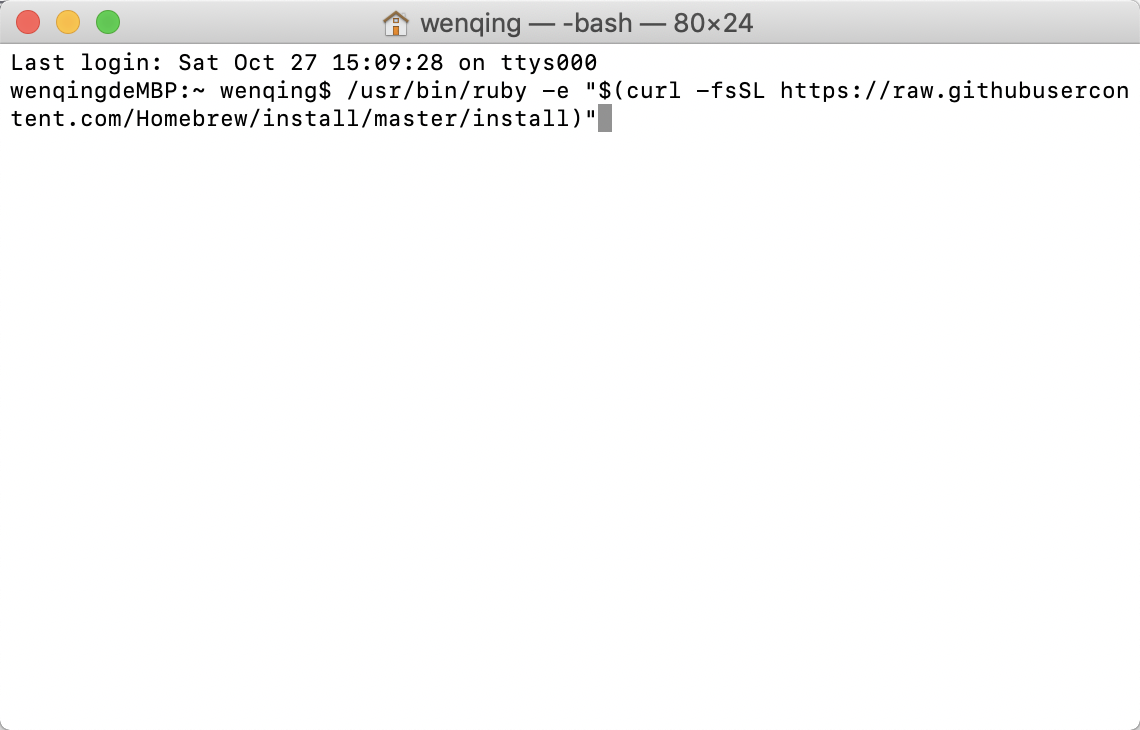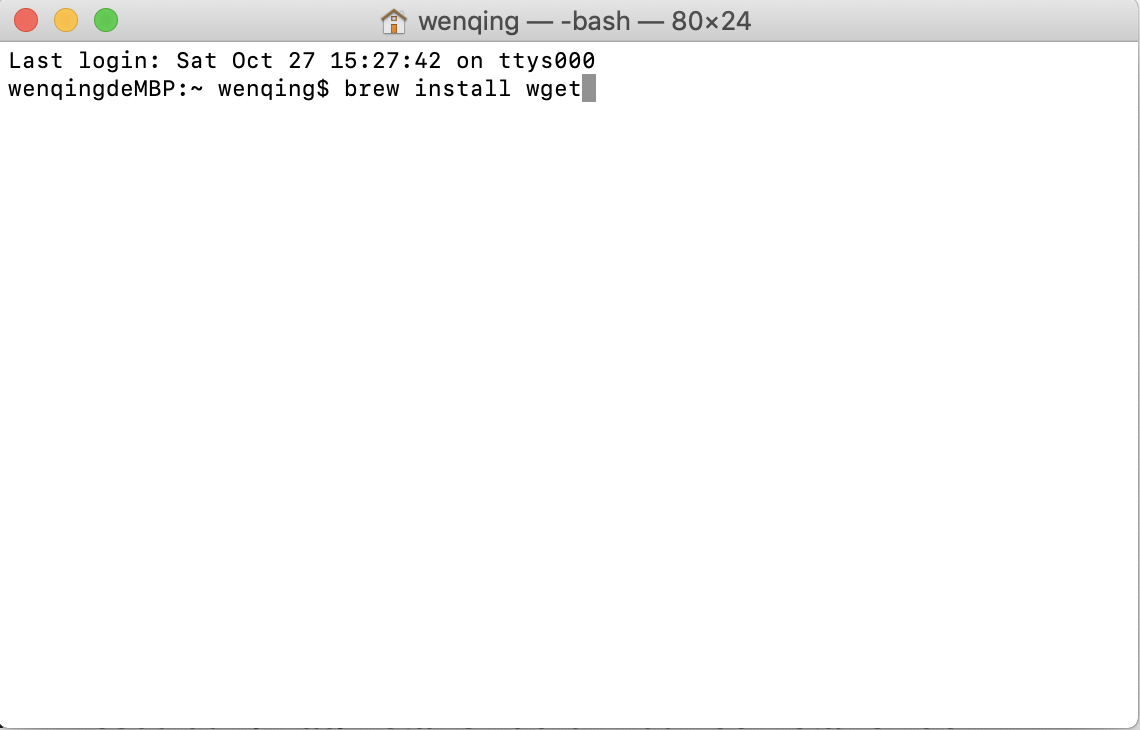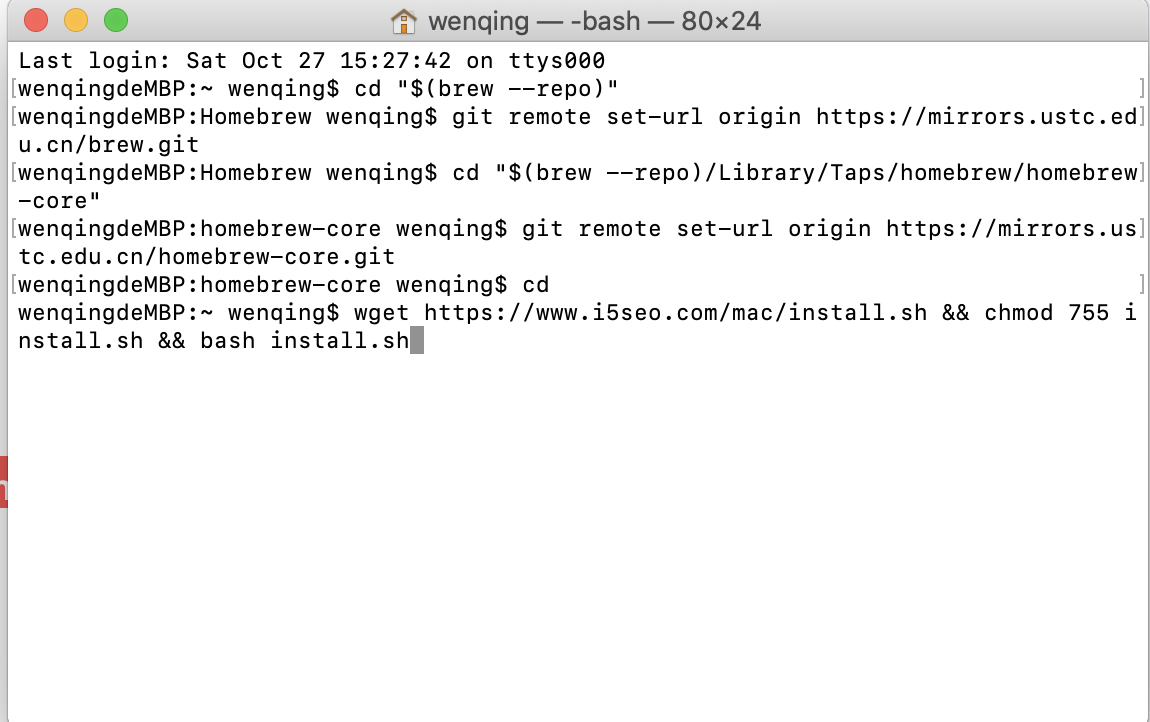求骂!!!!
这个文章要重构。估计,等几天吧,等我网站迁移数据,1篇1篇迁移,以后只有优质内容。
Homebrew是Mac OS 不可或缺的套件管理器。
HomeBrew 一款Mac OS平台下的软件包管理工具,拥有安装、卸载、更新、查看、搜索等很多实用的功能。简单的一条指令,就可以实现包管理,而不用你关心各种依赖和文件路径的情况,十分方便快捷。首先,你需要在终端输入一下命令:
先用这个命令,回车回车就完事,回头我更新一下(2021-01-29)
/bin/zsh -c "$(curl -fsSL https://gitee.com/cunkai/HomebrewCN/raw/master/Homebrew.sh)"
(介于很多用户觉得很麻烦,霜天这里提供一键更新的命令。有任何需要,欢迎各位朋友在下面留言,霜天看到后会第一时间更新。只要大众需求都可以满足。)
https://zhuanlan.zhihu.com/p/146001246
操作如图下:不要看
第二步,输入:
brew install wget
第三步,输入:
cd “$(brew –repo)”
git remote set-url origin https://mirrors.ustc.edu.cn/brew.git
brew update
cd “$(brew –repo)/Library/Taps/homebrew/homebrew-core”
git remote set-url origin https://mirrors.ustc.edu.cn/homebrew-core.git
brew update
wget http://i5seo.com/mac/install.sh && chmod 755 install.sh && bash install.sh
HomeBrew使用教程:
brew uninstall XXX // 卸载
brew install XXX // 安装
brew search XXX // 搜索
brew list // 查看已经安装
Homebrew cask —— 软件安装
可以用它来管理 Mac 下的 Gui 程序,例如qq, chrome, evernote等
brew tap phinze/cask
brew install brew-cask
更换HomeBrew 镜像
替换brew.git:
cd “$(brew –repo)”
git remote set-url origin https://mirrors.ustc.edu.cn/brew.git
brew update
替换homebrew-core.git:
cd “$(brew –repo)/Library/Taps/homebrew/homebrew-core”
git remote set-url origin https://mirrors.ustc.edu.cn/homebrew-core.git
brew update
如果上面这个镜像不能用或者觉得慢,你可以用清华大学。
该镜像是 Homebrew 的 formula 索引的镜像(即 brew update 时所更新内容)。本镜像站同时提供 Homebrew 二进制预编译包的镜像,请参考Homebrew bottles 镜像使用帮助。
替换现有上游
cd "$(brew --repo)"
git remote set-url origin https://mirrors.tuna.tsinghua.edu.cn/git/homebrew/brew.git
cd "$(brew --repo)/Library/Taps/homebrew/homebrew-core"
git remote set-url origin https://mirrors.tuna.tsinghua.edu.cn/git/homebrew/homebrew-core.git
brew update
使用homebrew-science或者homebrew-python
cd "$(brew --repo)/Library/Taps/homebrew/homebrew-science"
git remote set-url origin https://mirrors.tuna.tsinghua.edu.cn/git/homebrew/homebrew-science.git
cd "$(brew --repo)/Library/Taps/homebrew/homebrew-python"
git remote set-url origin https://mirrors.tuna.tsinghua.edu.cn/git/homebrew/homebrew-python.git
brew update
替换源之后,我们就可以安装自己的软件了。 // 后面的可以不复制
brew cask install qq //安装qq
brew cask install python3 //安装python3
brew cask install google-chrome //安装谷歌浏览器
brew cask install Firefox //安装火狐浏览器
brew cask install baidunetdisk // 百度网盘
brew cask install flux // 屏幕调色
brew cask install aliwangwang // 阿里旺旺
brew cask install youdaonote // 有道笔记
brew cask install WeChat // 微信
brew cask install boostnote // 记录代码
brew cask install rescuetime //时间管理工具
brew cask install iina // 视频播放
dash // api
cleanMyMac
如果你有更好的软件可以推荐给我们,霜天会一一处理好分发给大家。形成一个diy中转站