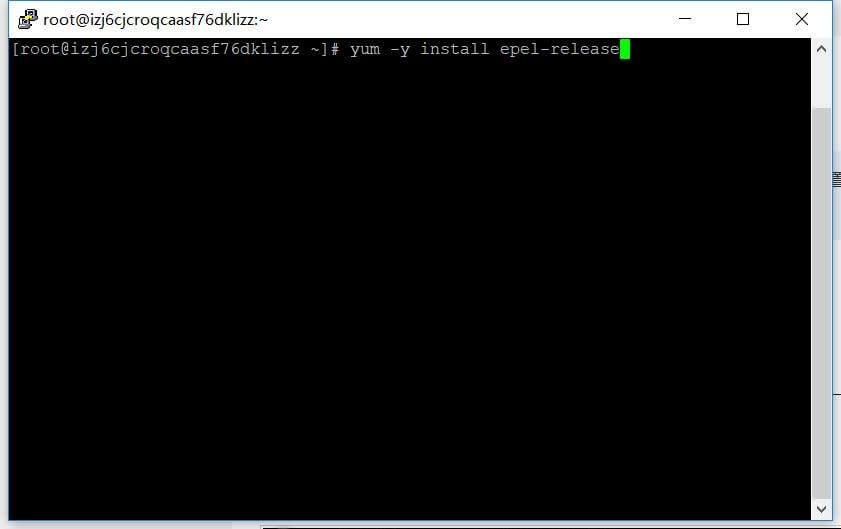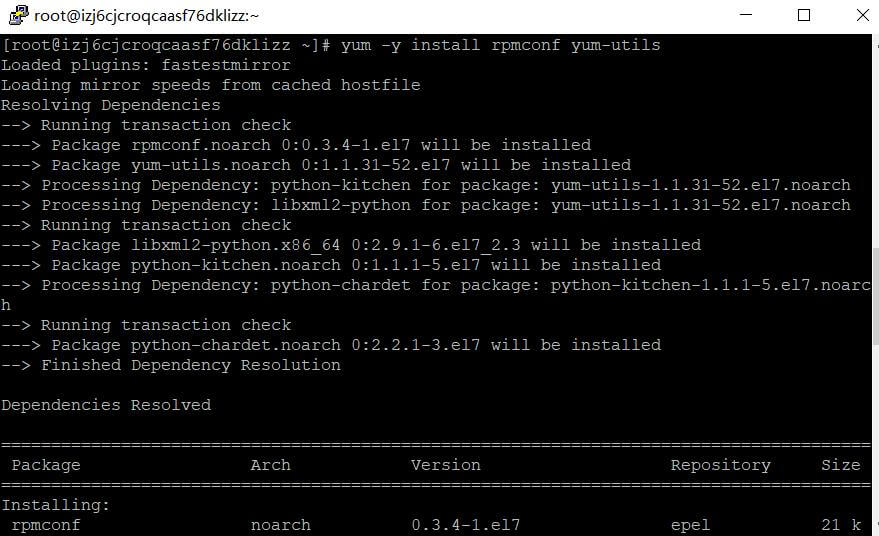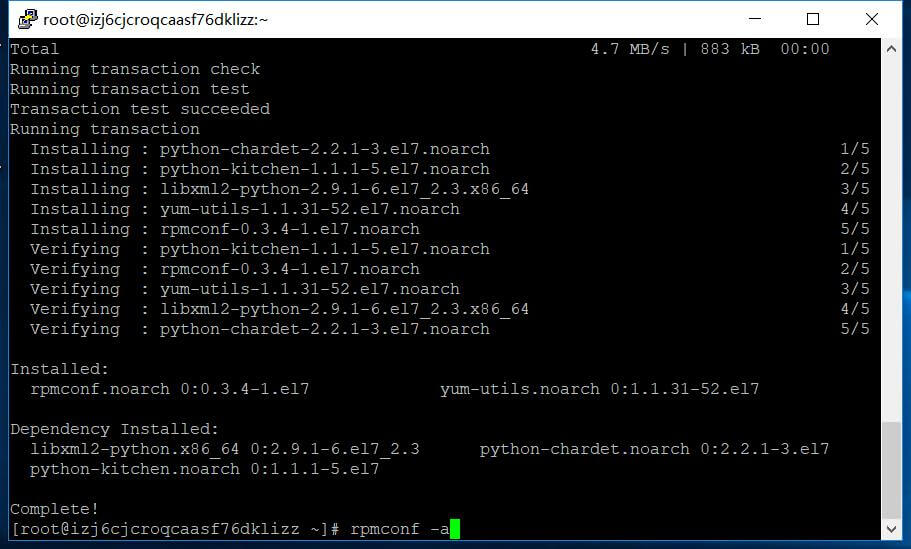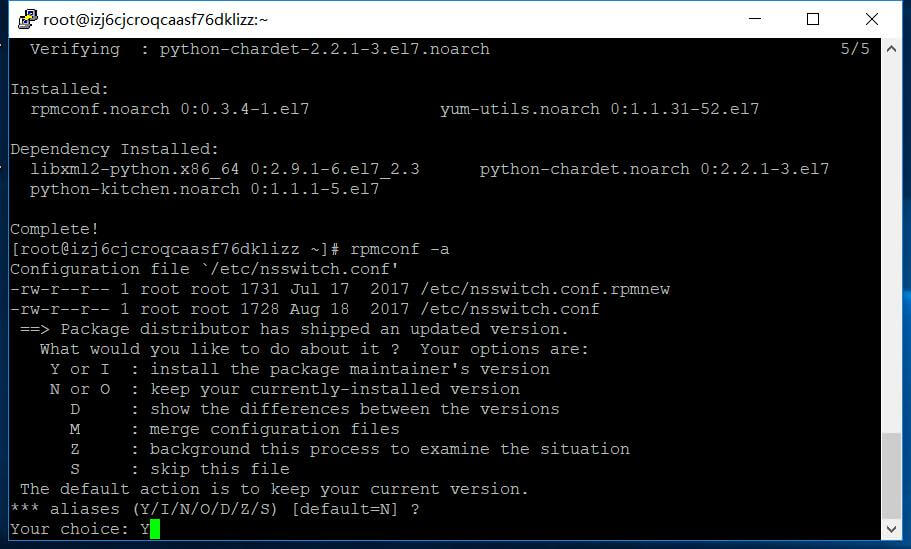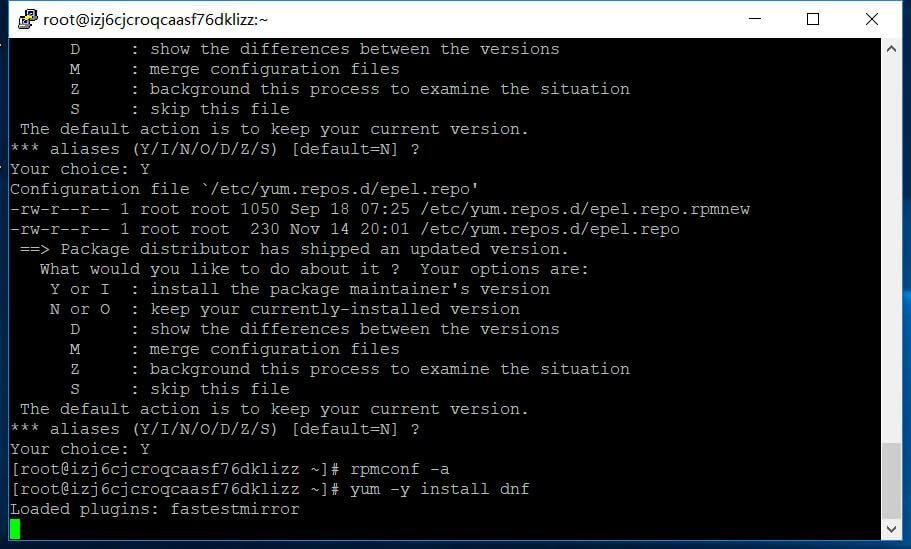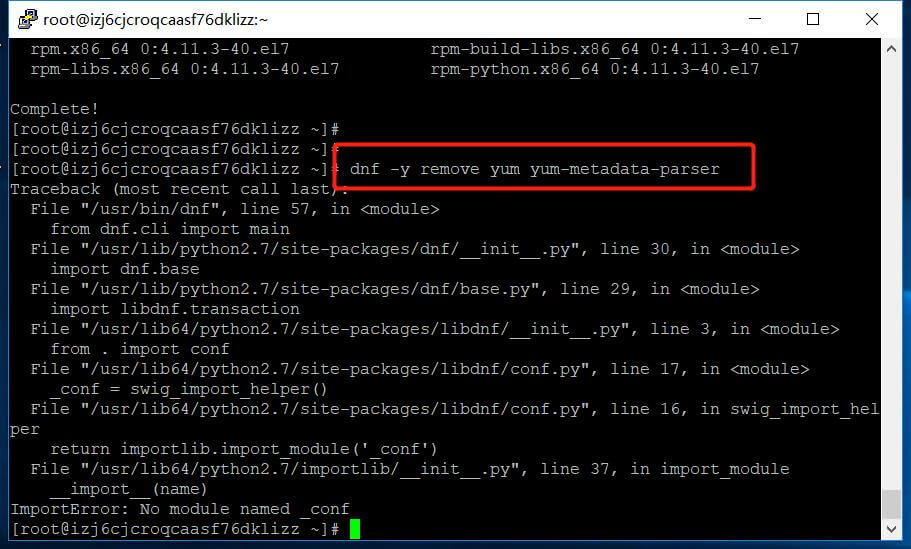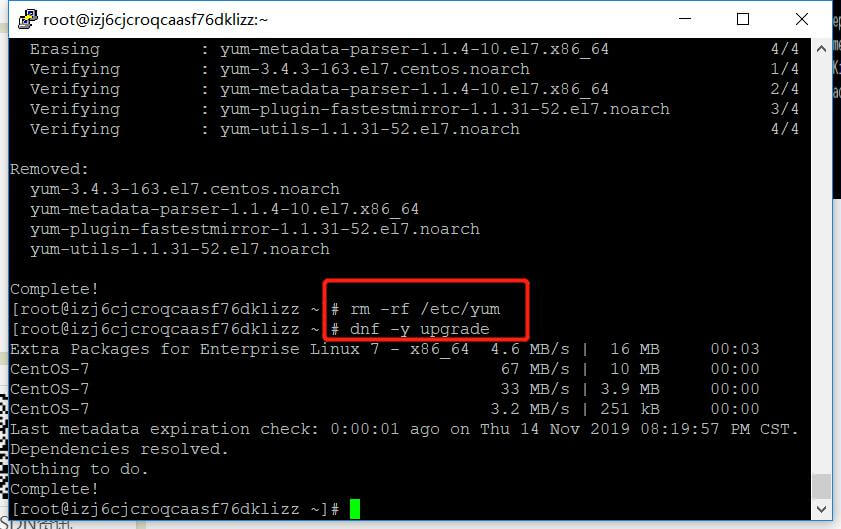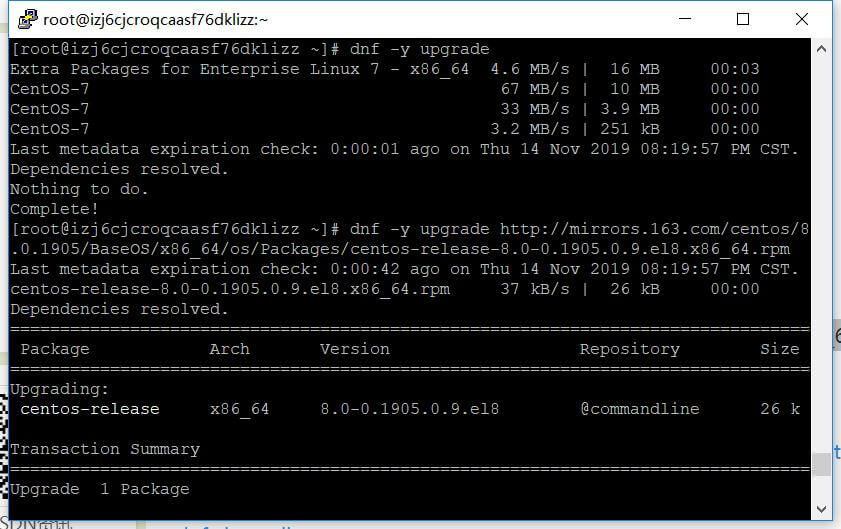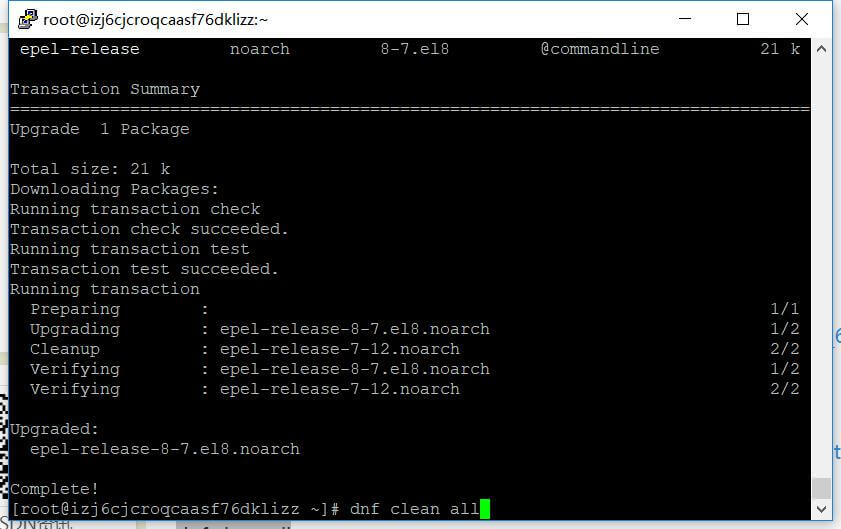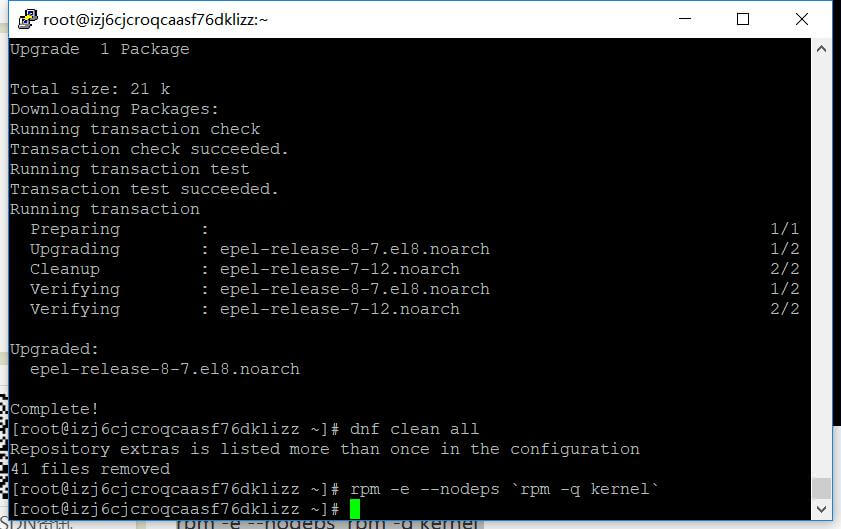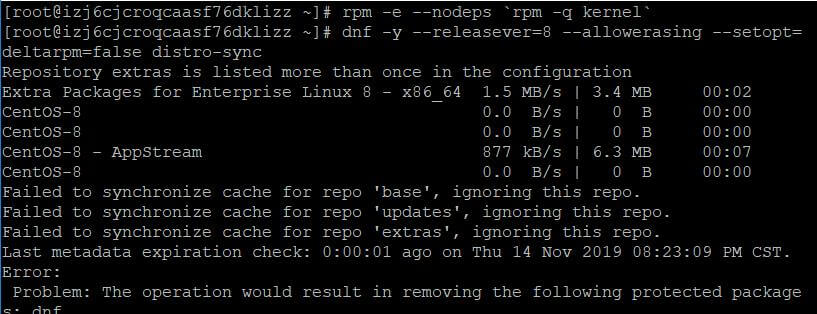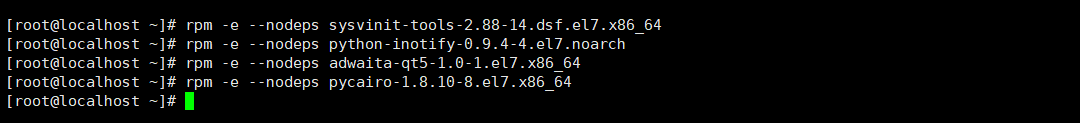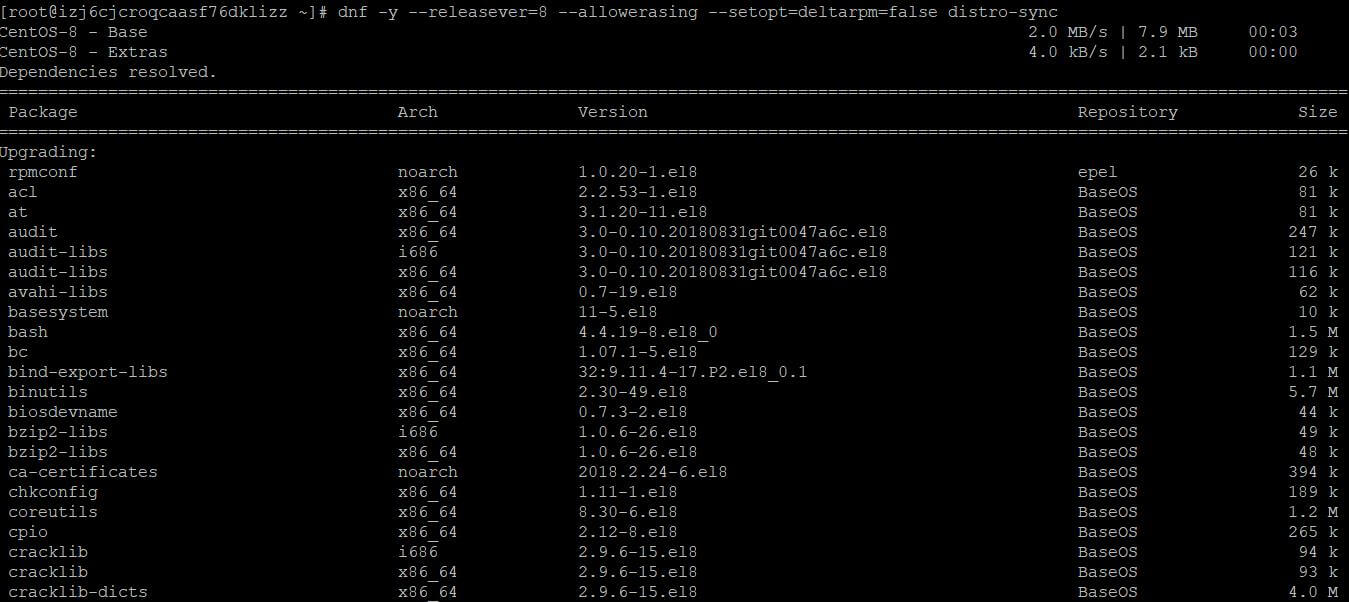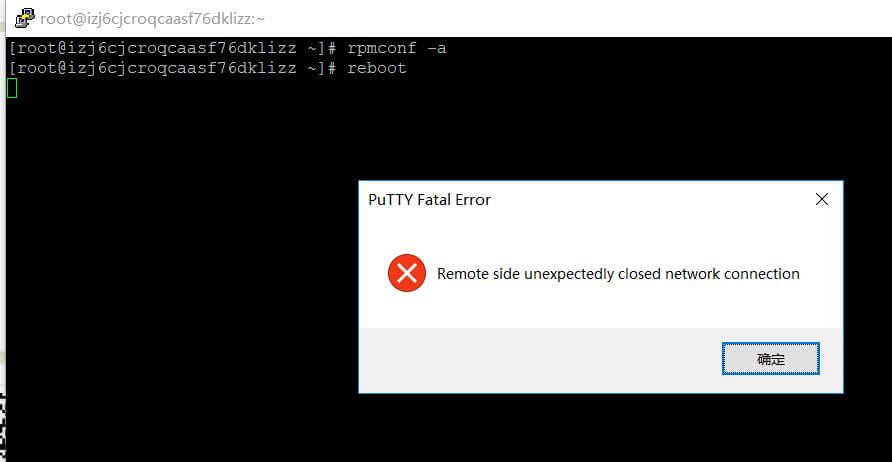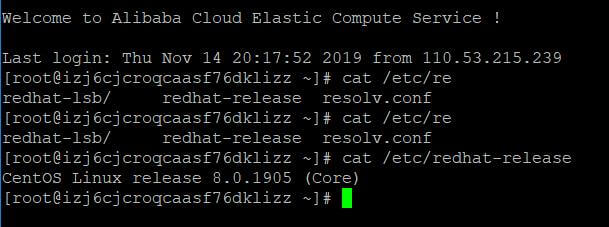如果在正式环境升级,请做好数据备份以及重要配置备份!因为升级会造成一部分应用被卸载。
1、安装epel源
yum -y install epel-release
2、安装rpmconf和yum-utils
yum -y install rpmconf yum-utils
3、执行rpmconf ,如果出现一些提示,请输入Y和回车继续,如果没提示继续第四步操作
rpmconf -a
4、安装dnf
yum -y install dnf
5、移除yum和yum-metadata-parser
dnf -y remove yum yum-metadata-parser
6、删除/etc/yum目录
rm -rf /etc/yum
7、安装Centos8的源和升级epel源
dnf -y upgrade
dnf -y upgrade http://mirrors.163.com/centos/8.0.1905/BaseOS/x86_64/os/Packages/centos-release-8.0-0.1905.0.9.el8.x86_64.rpm
dnf -y upgrade https://dl.fedoraproject.org/pub/epel/epel-release-latest-8.noarch、rpm
dnf clean all
8、卸载centos7的内核
rpm -e –nodeps `rpm -q kernel`
9、升级到centos8,这一步一般会报错,如果没有报错请进行第10步操作
dnf -y –releasever=8 –allowerasing –setopt=deltarpm=false distro-sync
发现报错之后先卸载类似于图上from package后面的包名
rpm -e –nodeps sysvinit-tools-2.88-14.dsf.el7.x86_64
rpm -e –nodeps python-inotify-0.9.4-4.el7.noarch
rpm -e –nodeps adwaita-qt5-1.0-1.el7.x86_64
rpm -e –nodeps pycairo-1.8.10-8.el7.x86_64
卸载完后再次执行升级
dnf -y –releasever=8 –allowerasing –setopt=deltarpm=false distro-sync
10、执行rpmconf,会出现如下界面,一直输入Y和回车即可
rpmconf -a
11、重启机器
reboot