贡献一个Worepress企业主题,大家可以看下图
目前是最新版本v.5.6.0.1 (Oct 13, 2017),
官方链接:https://themeforest.net/item/the7-responsive-multipurpose-wordpress-theme/5556590
官方演示主页:http://the7.io/
主题为原版源码,含简体中文语言包(官方的汉化)
下载链接:http://pan.baidu.com/s/1qYibbrQ 密码:0f48 <—刮开
主题为原版源码,是需要授权码进行授权的,安装主题之后,后台会提示未注册,不注册并不会影响使用,只影响到在线升级和演式内容的导入,若想把未注册变为注册,请接着往下看。
修改主题里面的dt-the7incmodsdemo-contentincludesclass-the7-demo-content-remote-server-api.php文件,具体修改如下:
第8行添加以下代码:
update_site_option( ‘the7_registered’, ‘yes’ );
update_site_option( ‘the7_purchase_code’, ‘the7_purchase_code’ );
如下:
<?php/***DTDummy remote API. Used to communicate withDTdummy server.** @since 2.0.0* @packagedt-dummy/includes*/update_site_option('the7_registered','yes');update_site_option('the7_purchase_code','the7_purchase_code');class The7_demo_Content_Remote_Server_API {
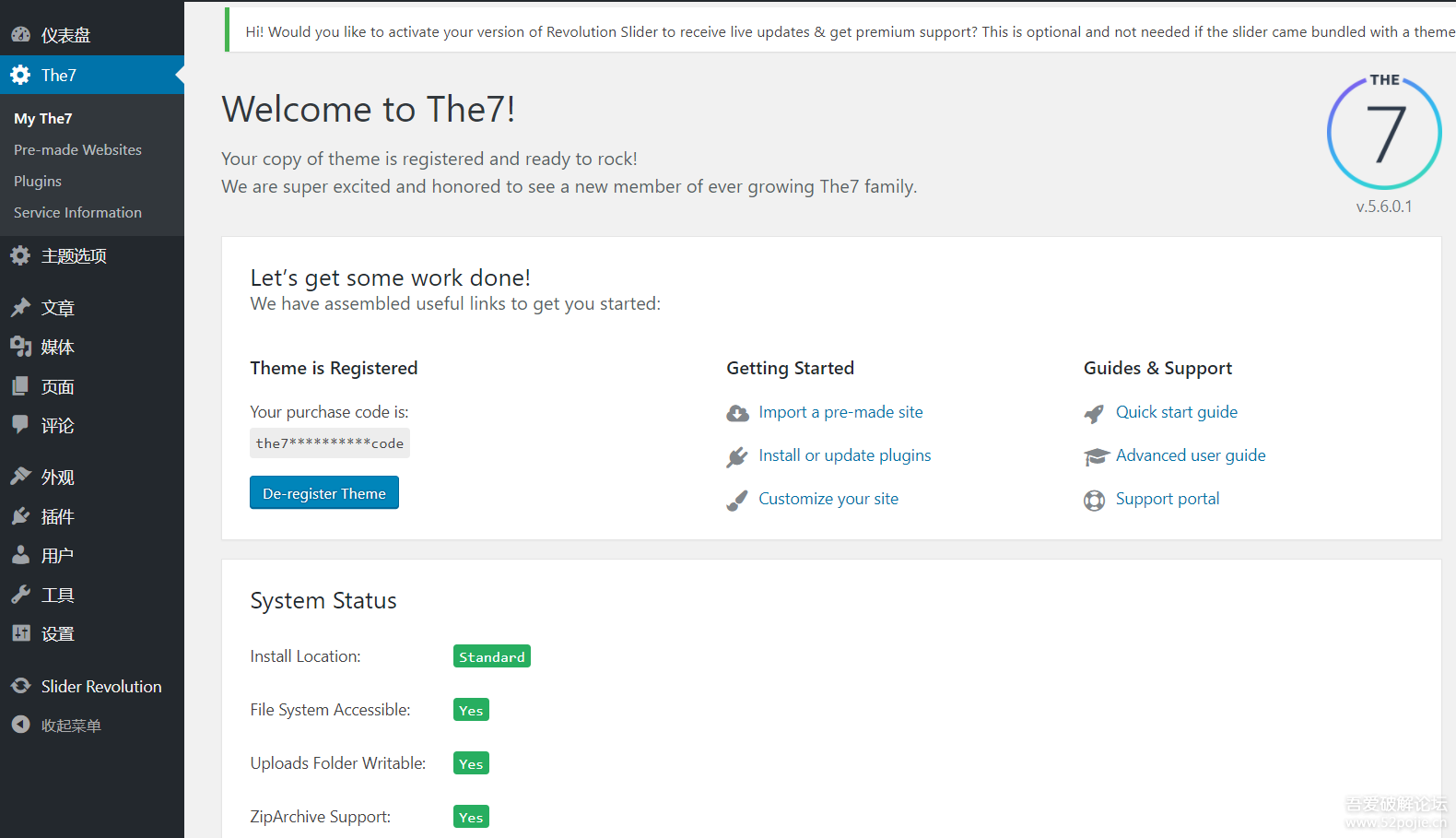
若想要导放官方的演式内容,接着往下修改:
删除95行至110行的内容,红色为要删除的代码
$request_url = add_query_arg( array( ‘item’ => $id, ‘code’ => $code ), $this->api_remote_download_url );
$remote_response = wp_safe_remote_get( $request_url, array(
‘timeout’ => 300,
‘user-agent’ => ‘WordPress/’ . get_bloginfo( ‘version’ ) . ‘; ‘ . network_site_url(),
) );
if ( is_wp_error( $remote_response ) ) {
return $remote_response;
}
$response_code = wp_remote_retrieve_response_code( $remote_response );
if ( ! is_array( $remote_response ) || 200 != $response_code ) {
return new WP_Error( ‘download_failed’, $this->strings[‘download_failed’] );
}
删除114行的内容,红色为要删除的代码
$file_content = wp_remote_retrieve_body( $remote_response );
删除116行的内容,红色为要删除的代码
$wp_filesystem->put_contents( $zip_file_name, $file_content );
以下为原文件部份内容
publicfunction download_dummy( $id, $code, $target_dir ) {/*** @var $wp_filesystem WP_Filesystem_Base*/global$wp_filesystem;if( ! $wp_filesystem && ! WP_Filesystem() ) {return new WP_Error('fs_unavailable', $this->strings['fs_unavailable'] );}if( is_wp_error($wp_filesystem->errors) && $wp_filesystem->errors->get_error_code() ) {return new WP_Error('fs_error', $this->strings['fs_error'], $wp_filesystem->errors );}$request_url = add_query_arg( array('item'=> $id,'code'=> $code ), $this->api_remote_download_url );$remote_response = wp_safe_remote_get( $request_url, array('timeout'=> 300,'user-agent'=>'WordPress/'. get_bloginfo('version') .'; '. network_site_url(),) );if( is_wp_error( $remote_response ) ) {return $remote_response;}$response_code = wp_remote_retrieve_response_code( $remote_response );if( ! is_array( $remote_response ) || 200 != $response_code ) {return new WP_Error('download_failed', $this->strings['download_failed'] );}wp_mkdir_p( $target_dir );$file_content = wp_remote_retrieve_body( $remote_response );$zip_file_name = trailingslashit( $target_dir ) ."{$id}.zip";$wp_filesystem->put_contents( $zip_file_name, $file_content );$unzip_result = unzip_file( $zip_file_name, $target_dir );if( is_wp_error( $unzip_result ) ) {return new WP_Error('incompatible_archive', $this->strings['incompatible_archive'], $unzip_result );}$dummy_dir = trailingslashit( $target_dir ) . $id;if( ! is_dir( $dummy_dir ) ) {return new WP_Error('fs_no_folder', sprintf( $this->strings['fs_no_folder'], $dummy_dir ) );}return $dummy_dir;}
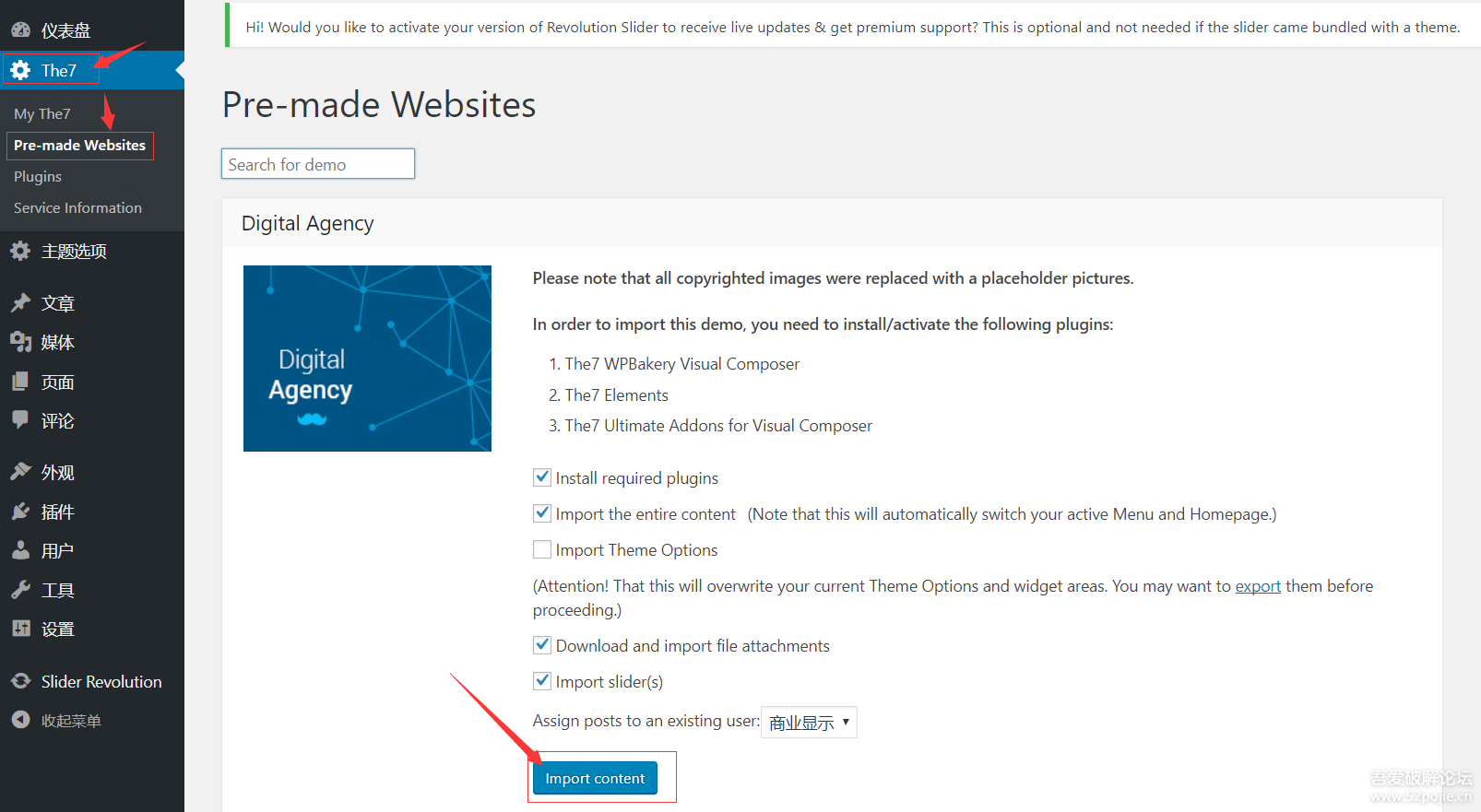
the7-demo-content-tmp演示数据下载地址:
链接:http://pan.baidu.com/s/1c1FZrJM 密码:x0ss
插件下载地址:
链接:http://pan.baidu.com/s/1c1A9Ge0 密码:iabw